Probably the most challenging part of searching for a new job is searching in secret. Over the years, I’ve met hundreds of candidates who have applied for a new job and been sacked because of it. What happens? The word gets back to their manager that they were on the market for a new role, and they were sacked for not showing loyalty to the company.
Every time you apply on a job board, your CV becomes searchable on their database and often shows a “last updated” sign to show the candidate being active. If you speak the wrong person at a networking event, a word could quickly get back to your manager, and you could be sacked the next day.
Top Secret Job Search
This begs the question, how do you go about a top-secret job search making sure that your current company does not find out that you’re interviewing elsewhere. The answer is simple; you make recruiters come to you.
95% of recruiters use LinkedIn daily to find clients and candidates. Personally, I spend at least an hour each day searching through LinkedIn speaking with potential talent. How do you make me come to you? Firstly you have a complete profile, filled in correctly, but secondly, you switch on your “Looking for Job Opportunities” Tab on your LinkedIn profile and add both job titles and locations.
LinkedIn Recruiter
LinkedIn recruiter is a brilliant tool that recruiters have access to with their premium account. The platform allows you to search for candidates with a selection of different filters, two of which are “Open to New Opportunities” and “Location”.
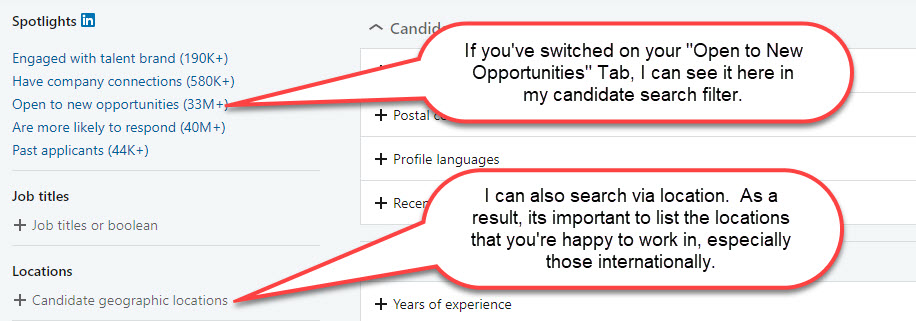
If you turn on the “Open to New Opportunities” tab on your profile, recruiter (only recruiters) will see that you’re looking for a new job, and more importantly, you’ll show up in any job searches that I run, as looking for a new job.
The Process
Step One – Head over to LinkedIn.com and log in with your Username and Password
Step Two – From The Homepage, click “Me” in the top right corner, and “View Profile” in the drop-down menu as shown below.
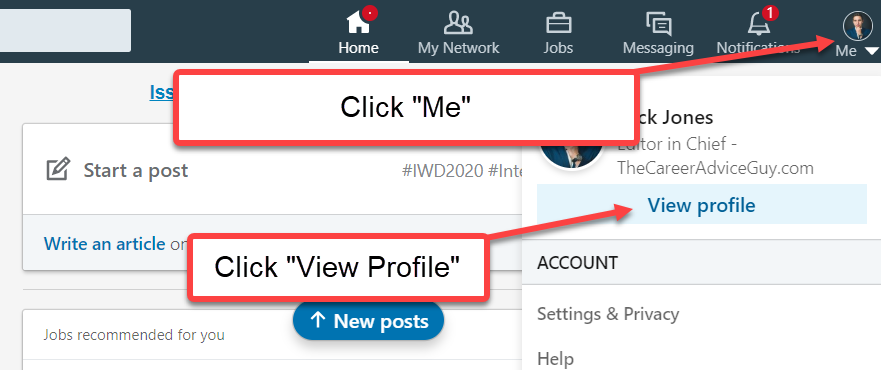
Your Profile
Step Three – From your profile page, click on “Add Profile Section” on the right side, as shown below.
Step Four – From the drop-down menu, you’re looking for the “+” button on the right side within the drop-down menu just to the right of the “Looking for New Job Opportunities” Tab.

Choices
Step Five – You need to add job titles to show the type of positions you’re looking for. The job titles need to be relevant to your career and be the type of position recruiter will search for and in turn find your profile. This is where is get slightly more complicated, you need to add as many job titles as possible, but they need to be relevant. If you a sales director, there is no point in adding Sales Officer job titles as these roles will be too junior for your experience. If you add too many job titles, you could find that recruiters think your desperate and are not taking your job search seriously.
Step Six – The second tab within this section allows you to choose locations that you’re happy to work in. For a specific country, I would be selecting a particular city or cities that I’m happy to work in, however, if you’re open to relocation to another country, this is also a great place list countries where you would like to go.
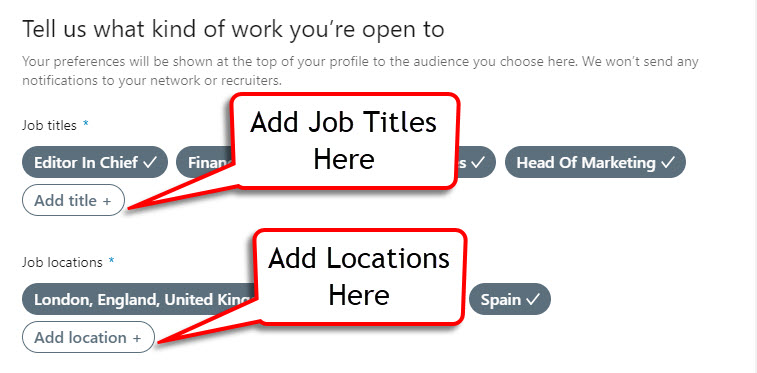
Important
Step Seven – The last part is very important. If you set this to All LinkedIn Members, anyone that comes across your profile will be able to see that you’re open to new opportunities. If you have this set to Only Recruiters, only recruiters (those with LinkedIn recruiter platform) will be able to see your profile. If you want a top-secret job search, I would highly recommend that you set this section to recruiters only.
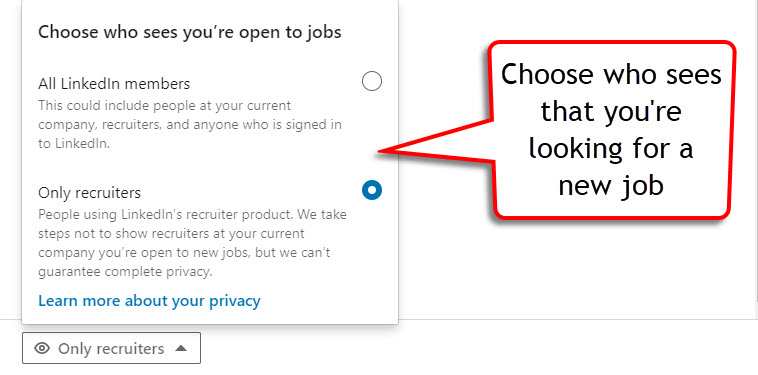
All Set
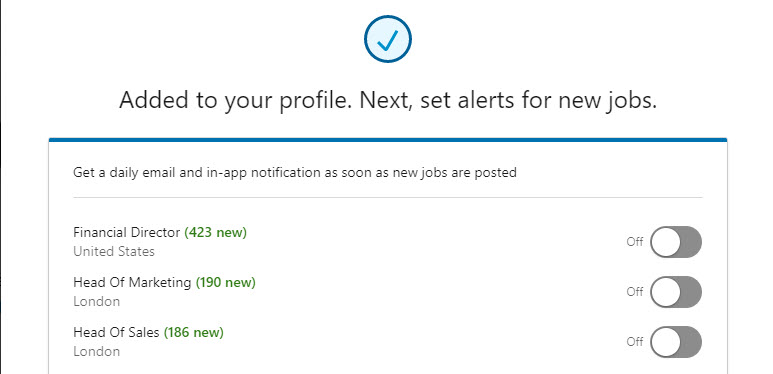
Final Thoughts
This is an important step in your job search and one that can prove a very easy to job search strategy if done correctly.
If you need to edit either the countries you’ve selected or possibly the job titles as you try to move in a different direction, its possible through the “Edit” tab on your profile.

Nick Jones
Latest posts by Nick Jones (see all)
- What Job Should I Do? It Depends on Whether You’re An Introvert Or An Extrovert - November 17, 2021
- Ten Ways to Unplug and Recharge During The Holiday Season - November 3, 2021
- 10 Jobs for Teenagers to Earn Extra Money - October 13, 2021







