A personal brand is similar to a corporate brand, it explains who you are and the values that you embrace. For a company it helps to communicate their value to customers and separate themselves from the competition. A personal brand is exactly the same, it helps you to communicate your identity and expertise to your network. Your brand is what distinguishes you from your competitors and helps to build trust with your audience, and position yourself as an authority in your industry.
While it may seem difficult, actually anyone with access to the internet and social media can start building an audience. If you’re seen as an expert in your industry, firstly you can use your network to explore job opportunities, but secondly it helps to build trust for a potential hiring manager and can be the difference between a successful job search and not.
There are many ways to create a personal brand both online and offline. One my favourites is to build your network and share your knowledge on LinkedIn.com. LinkedIn is currently the world’s largest professional networking website with over 600Million members. It’s firmly one of the best websites on the internet today to find a new job, and there are plenty of different ways that you can use the site to find a new role.
In this example, we’re going to build our personal brand, by writing articles and publishing on LinkedIn.com
How To Post an Article On LinkedIn
Step One – Go to LinkedIn.com and log-in with your username and password
Step Two – From your homepage, click the “Write an Article” button as shown below.
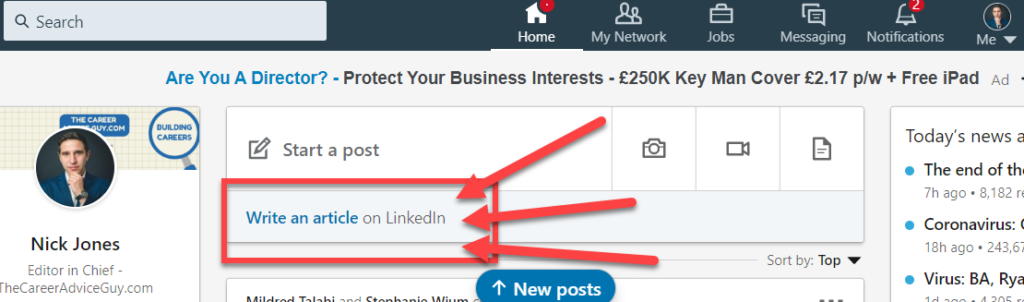
Step Three – This brings up the publishing menu as show in the picture below. The top part allows you to add both a picture and a Headline to your article. The picture at the top of your article should be 750 x 400px pixels and not more than 10 MB in size.
If you want to add images or videos to your article, you add upload images and add YouTube URL’s directly to your article
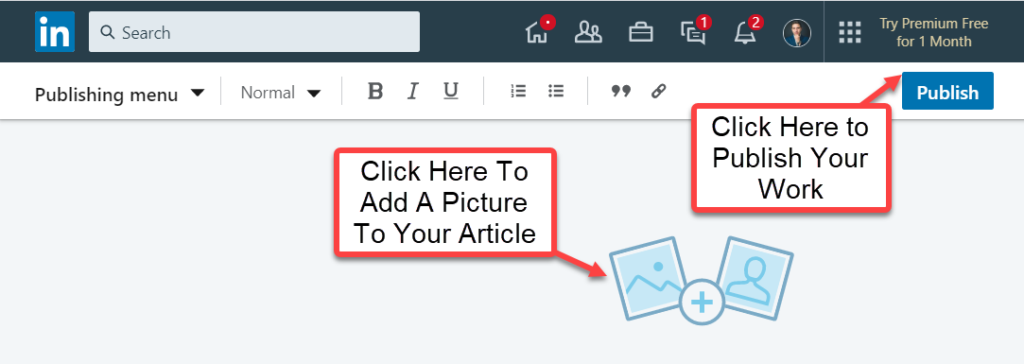
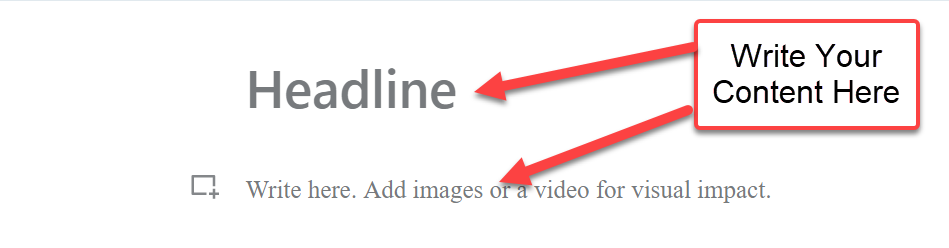
Step Four – Once you’ve finished writing your article, hit the “Publish” button on the top right corner. Once confirmed, your post it will be added to the articles section and shared with your connections, followers and in the newsfeed.
Step Five – To see your work and information surround your work such as how many people have viewed it, hit the “Me” button from the homepage and in the drop-down, hit the “Posts & Activity” tab.
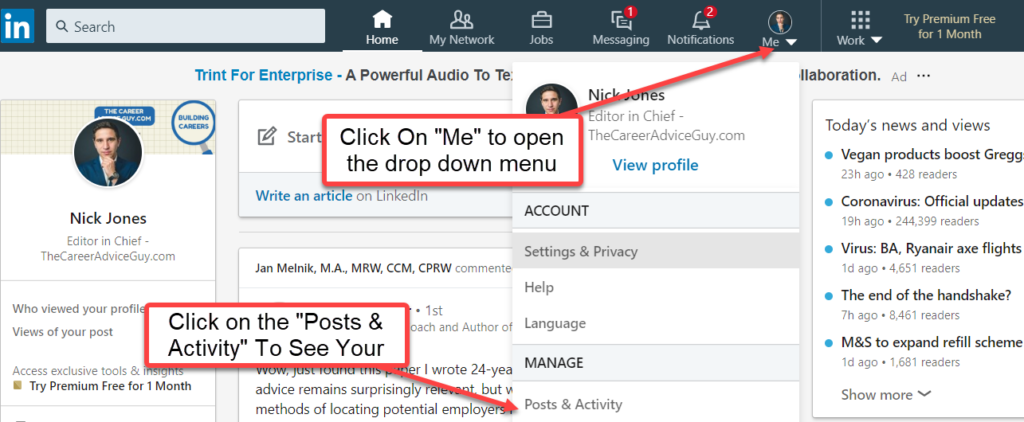
This final screen shows all your activity across the platform. It contains a wealth of information from your followers to you the articles you’ve written and those than you’ve liked over the years.
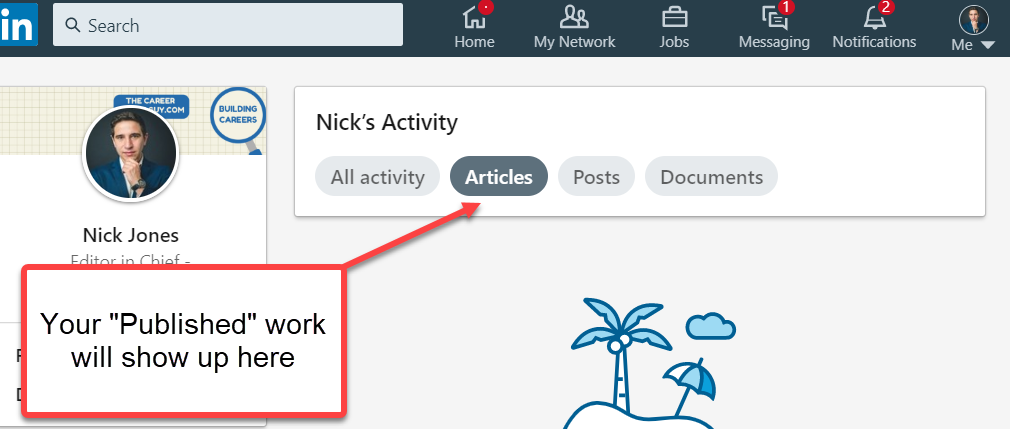
Nick Jones
Latest posts by Nick Jones (see all)
- What Job Should I Do? It Depends on Whether You’re An Introvert Or An Extrovert - November 17, 2021
- Ten Ways to Unplug and Recharge During The Holiday Season - November 3, 2021
- 10 Jobs for Teenagers to Earn Extra Money - October 13, 2021







