Every year I run a job search strategy questionnaire, whereby I send out a simple survey to all my connections, asking them how they found their current job. The results are always brilliant as they provide a direct way to understand how candidates found their position in the previous year. In my experience, most candidates change their position every three years, and thus the results are always kept up to date.
This year, was no exception, although unlike previous years when I used an online Poll, this year, I ran the Poll on LinkedIn, using their LinkedIn Polls. This is a brilliant new system that allows connections and the wider community to vote. Sadly, it’s a little limited, in that you’re only allowed four results, and the comments section below.
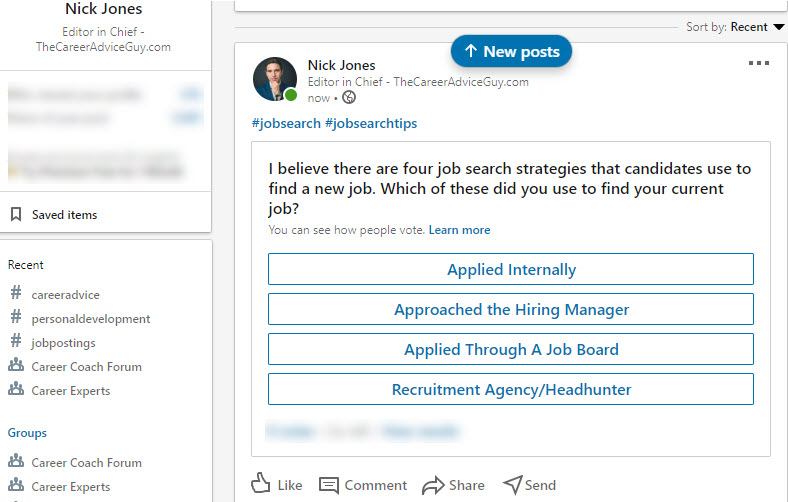
The Results
- 42% – Applied Internally (Internal Transfers, Short-term Assignments leading to a role)
- 27% – Approached the Hiring Manager (Outreach, Recommendations, referrals, networking, closed, hidden)
- 10% – Applied through a Job Board – (Mass & Niche job boards)
- 15% – Approached via a Recruitment Agency
- 6% – Other Methods
The results clearly show that 42% of all jobs are found from internal transfers within a company. This means that getting into a company is a crucial part of your job search. It much better to get into a decent company in the wrong position, but have the opportunity to prove yourself and then move into the right position, than not get in at all. What’s interesting, the second-highest percentage is approaching the hiring manager directly. I think this job search strategy is the most critical part of your job search plan and the one that if you get right, guarantees you a job.
The best part of this job search strategy, not only are you applying to open roles that the hiring manager is actively hiring manager, but you’ll also be considered for closed-positions. These are roles that a hiring manager is not actively recruiting, but if they found the right candidate, would hire.
This the CareerAdviceGuy Job Search Strategy (CAG)
The CAG
Ultimately, if your CV doesn’t reach the hiring manager, you can apply to as many jobs as you want, you’ll never get an interview, and you’re never going to be in the running for a new job. The CAG job search strategy is a compelling method that does get results because it skips the job boards, applicant tracking systems, internal recruiters and heads directly to a conversation with the hiring manager.
This is firmly my favourite job search strategy. It’s the one strategy that time and time again has proved itself to work, and is the one strategy that most candidates don’t use. They don’t use it because it requires that you put in some effort to do the research. Most candidates are happy to apply to job adverts, delighted to speak to recruiters and happy to network because they feel its the best way to get results. Candidates are happy to apply to 100 jobs, not realising, a computer could easily reject every application.
The basic idea of this strategy is to send your CV directly to the hiring manager for review. Your CV skips the applicant tracking system, the internal recruiter and lands directly in the hiring managers email box ready to be viewed. If you’ve written an impressive CV that outlines your knowledge, experience and achievements, you will skip the queue and head directly into the interview room.
The Plan:
- Find relevant potential hiring managers on LinkedIn.
- Find those potential hiring managers email addresses using a range of sources.
- Email your CV directly to the hiring manager using a professional email and this avoiding the spam box.
- Track all emails and follow up with those that have not been opened, and those that have not replied.
You’ll Need The Following:
- LinkedIn Account
- Skrappe Account
- Professional Email Account
- GMass Account
- Referral
- Clear Introductory Email and CV
- Boomerang Account
Step One: How To Find Potential Hiring Managers
Finding a relevant hiring manager is probably the most important part of this whole process. If you don’t find the right hiring manager, you have no chance. As an example, I’m a Sales Manager with experience in IT Sales; there is no point in me sending my CV to a finance director. Realistically, there is no point in sending your CV to anything but a Head of Sales. I would also take this a step further and try to find the Head of Sales related to your specialist field.
In this example, I’m running a CAG Hiring Manager search for a friend of mine called David. David is currently a Sales Manager, Small-Medium Business, in the Server & Storage Division at Oracle in London. He has been working for Oracle for the last seven years and feels that now is the right time for a move. To help him with his job search, we’re going to run searches for five different possible hiring managers – Head of Sales, Regional Sales, Global Head of Sales, Sales Director and Regional Sales.
The easiest way to do this is through a Boolean Search. Given the constraints of the LinkedIn search box, you’ll need to run five searches, as shown below. I would also take the searches a step further by using LinkedIn’s built-in filters for things like country and possibly industry
- “Head of Sales” AND SMB AND (Server OR Storage)
- “Sales Director” AND SMB AND (Server OR Storage)
- “Global Head of Sales” AND SMB AND (Server OR Storage)
- “Sales Director” AND SMB AND (Server OR Storage)
- “Regional Sales” AND SMB AND (Server OR Storage)
Step Two: Start Building Your Lists
For each LinkedIn search, you run, you will need to export the results eventually into Excel to start searching for email addresses. The easiest way to do this is to export the search result to Skrapp.io. Skrapp is an online email address search facility that works in conjunction with LinkedIn to export results and find relevant email addresses. It’s not perfect, but it does a great job and saves a lot of time in the long run. There are both free and paid versions, however, as with many job search-related tools, I would generally recommend you sign up for a plan, and cancel it after a month.
- Step One, Head over to Skrapp.io and set up an account. Next, add the Skrapp Chrome Extension to your browser and allow it to be linked to your LinkedIn account. Now, you can export LinkedIn contacts to your Skrapp.io account.
- Step Two, run the five searches above, separately through your LinkedIn Account. With the free Skrapp.io Account, you need to export manually each page of potential hiring managers. With a paid plan, you can export up to 20-pages.
- NOTE – When you run searches in LinkedIn, make sure you use as many of the allowed “Filters” as possible. Below I have used both the country, but I would also choose “Industry” and set those to the IT Industry.
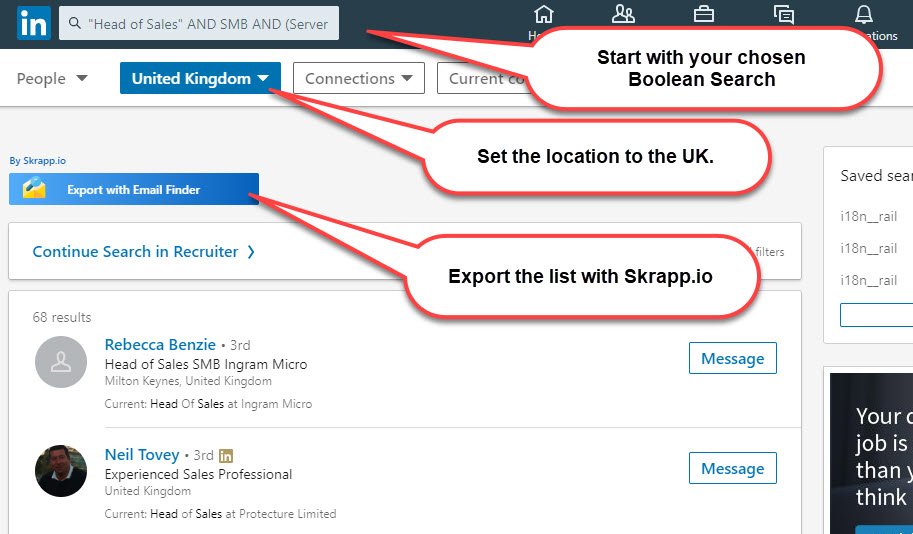
Export The List To Skrapp.io
- Step Three: Once you’ve clicked Skrapp.io’s “Export with Email Finder”, the Skrapp.io folder opens within your LinkedIn Search as shown below.
- Step Four: Choose your folder to save your search. I’ve chosen the “Sales Manager UK Job Search” as shown below. You can create additional searches by logging into your Skrapp.io account.
- Step Five: With the free version, you’re limited to exporting one page at a time, however with a paid plan, you can export up to 20 pages with one click.
- Step Six: Very important. Make sure you UN-Tick the “Search for email address” button. Given your exporting the whole page, some contacts are not going to be worth emailing, and as such there is no point in using email credits to find their email address.
- Step Seven – Click the Green Launch Email Finder to start exporting potential hiring managers.
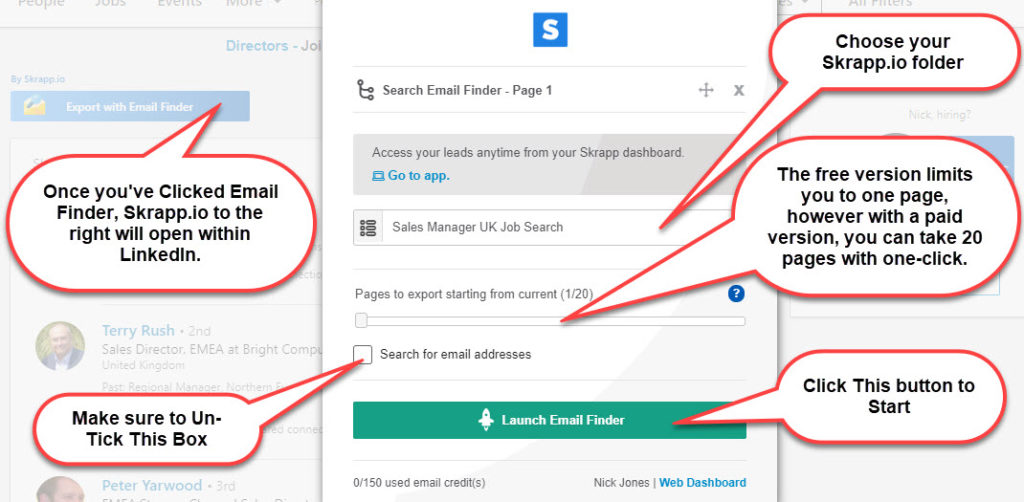
Step Three: Sort Through Your List
Skrapp.io gives you the option to export contacts, but sadly it does not allow you to choose which contacts you want to export. As a result, I often export the entire search, and then log into Skrapp.io to sort through my list.
If I have exported the entire page, some contacts are not worth my time. Take the below list, Mark Simons, is Head of Upstream Engineering and working for Total. He knows nothing about SMB Server Storage sales, and is no use to us. There is also no point in sending him your CV, “because you think he might pass it on to to the IT Division”.
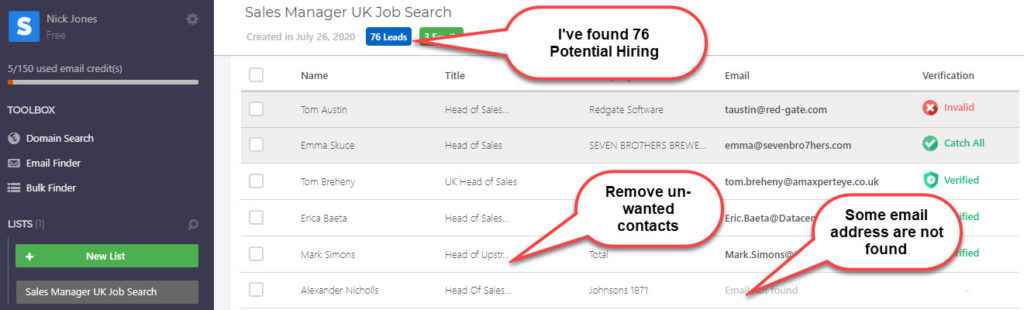
Remove Non-Potential Hiring Managers
Some hiring managers are not worth the effort of either try to find their email address or contact them. If we look at the below LinkedIn contacts, on the left are good potential hiring managers, while on the right, they’re potential hiring managers, but none are likely to help you.
Remember, this strategy also works with recruiters; however, if you want a reply to your Email from a recruiter, make sure you choose the right recruiter. Remember, like most professions, recruiters also have specialisms. If you don’t pay attention and write to the right recruiter for your needs, you’re not getting a reply. I have a friend who recruits compliance professionals for banks. He is worked in this field for the last twenty years, and only does compliance recruitment. Unless you’re a compliance professional, there is no point in sending him your CV; you’re not going to a reply.
Potential Hiring Managers
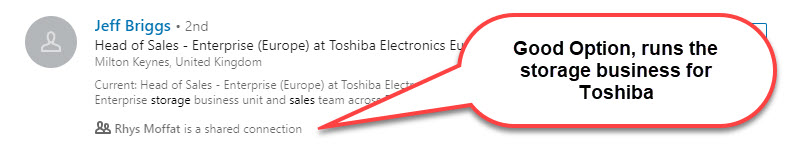

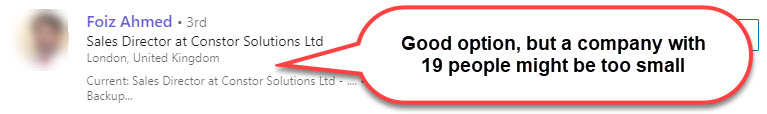
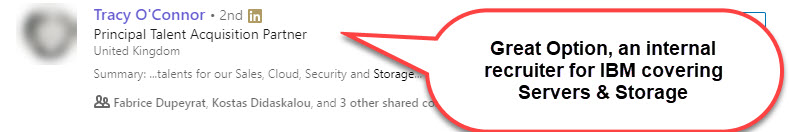
Not Worth it
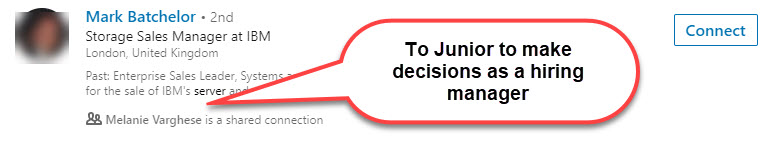
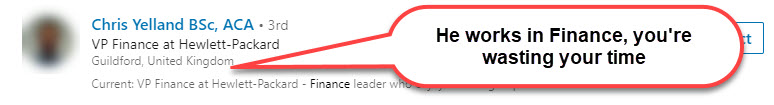
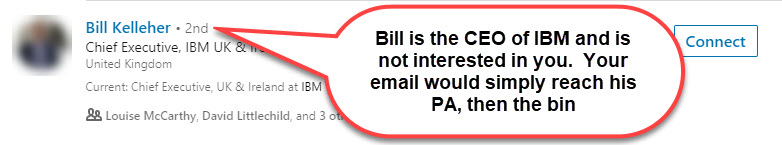
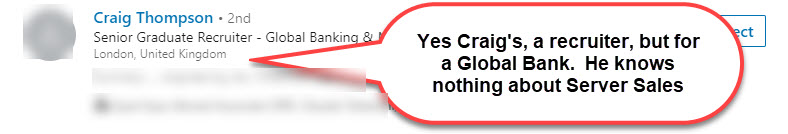
Find Their Email Address
Skrapp.io is good at finding contacts, but really it only finds 50% of hiring managers emails addresses. For the others, you’re going to have to do some research.
Personally, I find it easy to download the Skrapp.io list into an Excel file. From Excel, I would individually run each name through hunter.io as a first option. Hunter.io is very good, and will find at least 50% of the outstanding emails. For the others, you’re going to need to run their names through different email checkers, to find their email address.
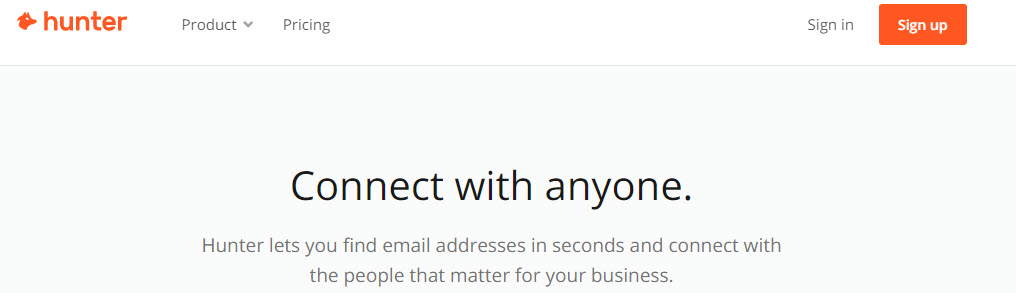
My top five email finders, other than Skrapp.io and Hunter.io are;
- Toofr – https://www.toofr.com/
- SellHack – http://sellhack.com/
- Voila Norbert – https://www.voilanorbert.com/
- LeadFuze – https://www.leadfuze.com/
- FindanyEmail – https://findanyemail.net
Final Option
If you really cannot find their email address, and you really want to get in contact with a hiring manager, you have one final method – Guess it. According to Hunter.io, 49% of all company emails are FirstName@company.com, while in my experience, the majority of companies that I have ever worked for, my email has always been FirstName.LastName@company.com.
Either-way, either Email Permutator or Email Address Guesser will allow you quickly find every possible option. Email Permutator gives you 34 options, while Email Address Guesser gives you 28 options. What now? Very simple, we’re going to send an email to each individual email address, in the hope we get the right one.
Step Four: Professional Email Address
Short version, you need a professional email address.
Free emails such as Gmail, Hotmail and Outlook are too familiar. Everyone has one, and the majority of candidates sending their CV to a hiring manager or recruiter use them. As a recruiter, I must get 100 CV emails, sent to me each day. It drives me crazy, but its part of being a recruiter.
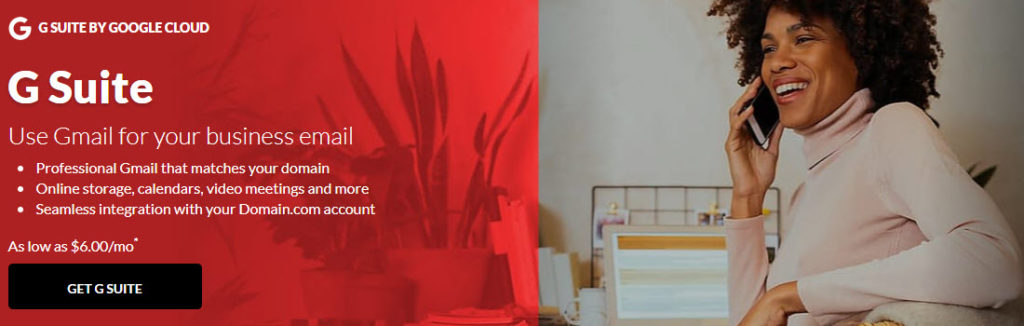
Unless you organise your email box into folders, it ends up swamped. As a consequence, if you send me an email from any free email platform, such as Gmail, Hotmail or Outlook, it automatically gets directed into a folder in my email box. This leaves my email box open and allows me to read emails from clients who don’t use free email platforms; they have a professional domain.
Most hiring managers I know, have a very similar setup. The problem with this – If you send your CV to a hiring manager or a recruiter, and your CV ends up in a CV folder in their email box, what are the chances they read that Email? For the hiring manager, it’s slim. For a recruiter, there’s a good chance, but it’s not guaranteed.
To guarantee your CV ends up in their email box and is read, you need your email to represent that it is a from a client, to reach their core email box. The way around this, you set up your own professional domain. Click here for step-by-step directions to setting up your professional email.

Step Five: Add Boomerang
Once you have your list of potential hiring managers, their email addresses and your professional email address, you need to start sending emails. I would highly recommend that you add Boomerang for Gmail to your account. Sadly, Boomerang is not free, there is a free option, but it limits you to 10 emails a month. For unlimited emails, it costs $4.99/Month, however, realistically, you’re only going to be in job search mode for a couple of months, and as such, this is a small price to pay.
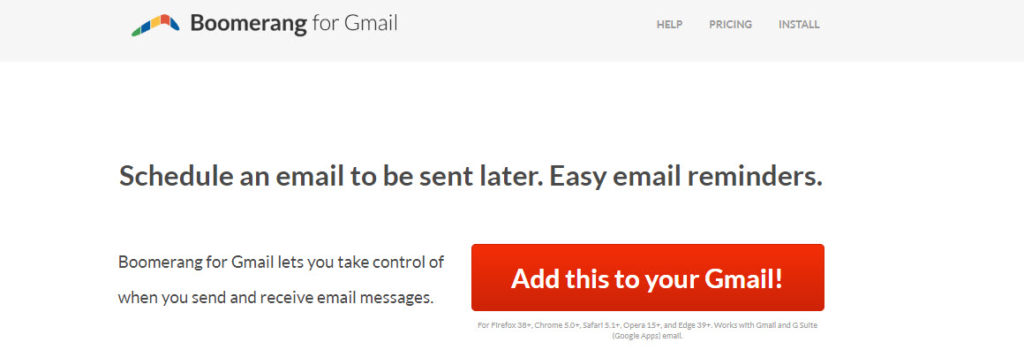
The core advantage of using Boomerang for Gmail comes down to its tracking ability. I want to know who has open my emails and who has not. Once I understand who has not opened my emails, we can follow with a second and third email over time. If you send me more than a couple of emails that I’m not interested in, I’m going to block you, but I often forget about emails and need the reminder. Boomerangs core features allow you to;
- Send Email Later: You can now write an email now and schedule it to be sent automatically at a later date.
- Archive Emails: This is an excellent feature as often hiring managers have nothing suitable today, but are happy for your check-in, in a couple of months. This feature stores away the Email and brings it back at a point in the future when you can follow up with the hiring manager.
- Track Emails: Most importantly, this feature allows you to track an email to see whether it’s been opened or not. Hiring managers are busy people and often miss emails. I would think 50% of all replies that I’ve ever received from a hiring manager, have come from the first or second follow up.
Take It A Step Further
If you really want me to open your CV, you need to give me a reason. Yes, a well-written email outlining your experience and core achievements, will get me interested, but what will really make me open your CV is a reference. I want someone we both know, to recommend you as a good employee.
My biggest fear, as a hiring manager, is spending months finding the right candidate, to only find out that they don’t fit into my team, or cannot do the job. If I have a team of five and loose one team member, I’ve lost 20% of my workforce, but the work will remain the same. This means for every month that we’re a team member down, the rest of the team will have to work extra hard to keep on top of the work. If I bring someone in and they don’t work out, I could spend the next year struggling with the work-load.
The reference is vital as it gives the hiring manager a lot of confidence that you’re the right employee for the team. If you can get a recommendation from someone the hiring manager trusts, the job is yours. Recommendations will provide a lot of weight in the hiring process.
The Referral
In this hiring manager search example, David is a Sales Manager who works within the Server/Storage field. I have been working with him to look for a new role as he has no future career promotions with his current company. As shown above, we put together a list of potential hiring managers, who the next step is for David to Email individually, with an introductory email and CV. However, we’re going to take it a step further and include a reference that hopefully will impress the hiring manager.
From the potential hiring manager list, the first Email will be sent to Jeff Briggs, who is the Head of Sales at Toshiba Electronics. This is a great potential hiring manager for David to approach, but what makes it even better, David has a mutual friend, who they both have worked with, and will act as a reference.
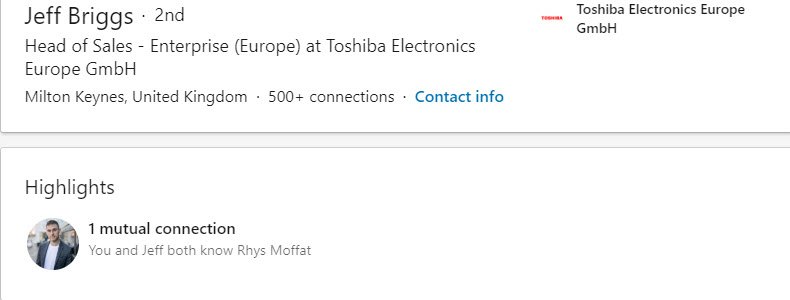
As you can see above, both Jeff and my candidate David, know Rhys Moffat. David and Rhys have worked together in the past, while Jeff and Rhys indirectly work together at Toshiba. Either way, this is a great opportunity for a reference that will drastically help David’s application.
Introductory Email
The last step is to write your introductory Email and send it to the hiring manager. My advice is to write this Email in the same way as you would write a cover letter, however remembering the fact that you don’t need to focus on keywords, given that it’s going directly the hiring manager.
For subject lines, I would use the company name in your first Email, and either your references name or you could spice it up with something like “Apologies if I Missed Your Reply” in the second and third follow up emails. Personally, I would try to stay away from anything that suggests you’re looking for a new job. If I see an email that says something along the lines of “Looking for a Job or CV Attached”, I’ll probably file it away and look at it at a time when I’m less busy.
Writing your introductory email is very easy if you focus on your achievements and your reference. As you can see below in my example introductory email, I’ve split it into three paragraphs;
- The First Paragraph – is taken care of with your reference, or other email introductions. Possibly, I would explain further how I know the reference, but I don’t think it improves results.
- The Second Paragraph is where you need to focus on your key achievements, most importantly, you need to mention numbers and projects you’ve worked on.
- The Third Paragraph simply explains why you’re looking for a new job. I would stay away from both mentioning you CV is attached, and the specific job that you’re interested in.
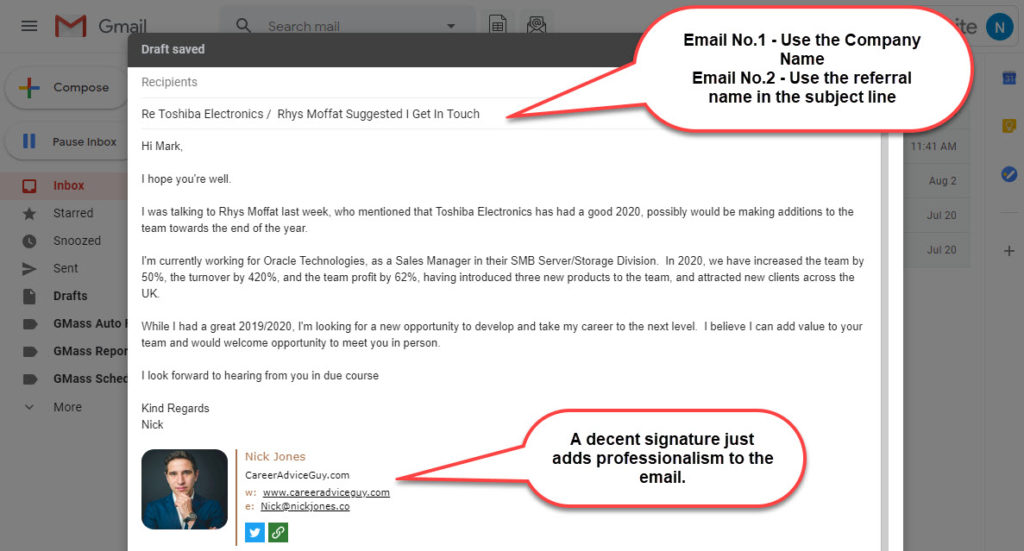
If you don’t have a reference, it’s still worth sending your CV to the hiring manager, but you need to make more of an effort in showing your skills, knowledge and most importantly, your achievements. You can also take this a step further by thinking outside the box, can you find something online that suggests the company is hiring? Possibly you could use this as an introduction to your Email.
Personally, I think the difference between an introductory email and great introductory email is in the signature. As such, I would highly recommend that you use a signature that includes both a picture of you, but also your social media profiles. The easiest way to create a great signature is through the a free bit of software called MySignature.io. The software works great to help you build a great signature, that you can use on all your emails.
Most importantly, check and re-check your spelling and grammar. There is a grammar mistake in the email above, can you spot it? Leave a message in the comments if you spot it, and I will provide you with a free resource to help you with your job search.
Follow Up
Before you press “send”, press “Boomerang” and set up a reminder if your email is not opened in 24-to-48 hours. In my experience, 50% of all replies come from the second or third follow-up email. That said, if a hiring manager has opened your email, but not replied, I would follow-up once, but I would not pester the hiring manager. Over the years, I’ve had candidates pester me with their CV, when they were not right for a role. After a few times, it becomes annoying and I simply block the candidate.
The problem, if there is a role in the future that you’re right for, I’m not going to see your CV as any emails you send are going straight to my spam account.
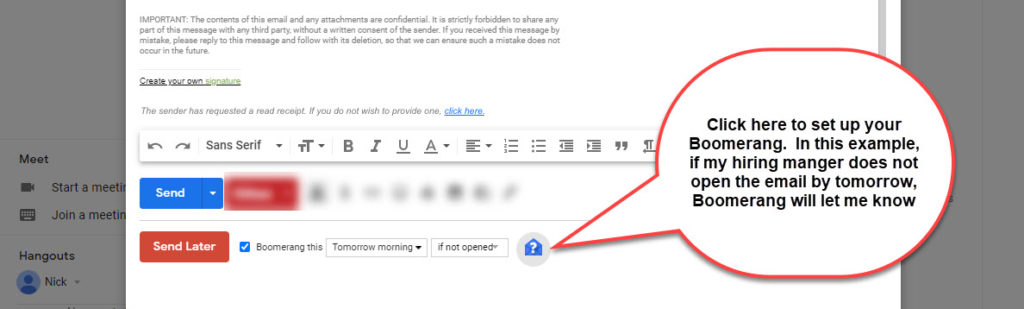
Final Thoughts
This is a very job strategy that if done correctly, works really well. I have had candidates send three emails, get three job interviews, and with some simple job interview preparation, get three job offers in the process.
Its also possible to take this strategy further with other simple bits of software that can help you with the process. Another of my favorite strategies is the recruiter search and the LinkedIn connection search. Both of these strategies work well, but do require you to send a much greater number of emails, given the type of connections your sending to.
Nick Jones
Latest posts by Nick Jones (see all)
- What Job Should I Do? It Depends on Whether You’re An Introvert Or An Extrovert - November 17, 2021
- Ten Ways to Unplug and Recharge During The Holiday Season - November 3, 2021
- 10 Jobs for Teenagers to Earn Extra Money - October 13, 2021









The email mentions 2020 achievements as past, however, the year is not complete yet.
Sure Anil.