LinkedIn is a fantastic networking platform that has revolutionised the way that we network for a new job. Pre-LinkedIn, if you were looking for a new job, your choices consisted of job boards, some basic networking, or relying on recruiters to find you a new role. LinkedIn changed all this; you still have job boards and recruiters, but now networking has become an active part of the job search process.
In today’s job market, candidates being hired directly off LinkedIn without ever writing a CV. The difference between a candidate that gets hired and one that doesn’t primarily comes down to two things, a complete LinkedIn profile, and recommendations. If you need help with your LinkedIn profile, there is a great profile review here, but what we’re aiming here is your references or recommendations. (LinkedIn calls them recommendations, I call them references). They are located at the bottom of your Public Profile for the world to see.
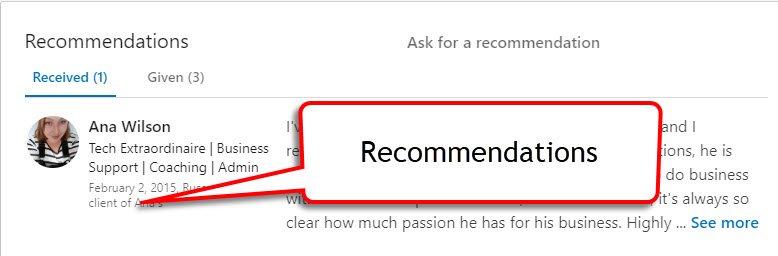
There are two essential points of a LinkedIn recommendation. Firstly it’s very difficult to fake, and secondly, they are public recommendations and therefore if you follow some basic advice, you can use it to your advantage.
Recommendation Vs. Job Search
The idea for this job search strategy is to get a good recommendation from a past manager or department head and use that recommendation to show a potential hiring manager that you’re a great candidate and worth a job interview. You can do this using three different methods:
- Hiring manager from a job advert
- Your own personal LinkedIn Connections
- Your Recommendations, LinkedIn Connections
However it all starts with getting a few recommendations on your LinkedIn profile. The process is below.
References
The process below outlines the way to get recommendations on your profile from your network. As we’ve discussed above, references are the difference between you getting a job and not.
Step One – Go to www.linkedin.com and enter with your username and password.
Step Two – Click on “Me” In the top right corner, as shown below, and then “View Profile” from the drop-down menu.
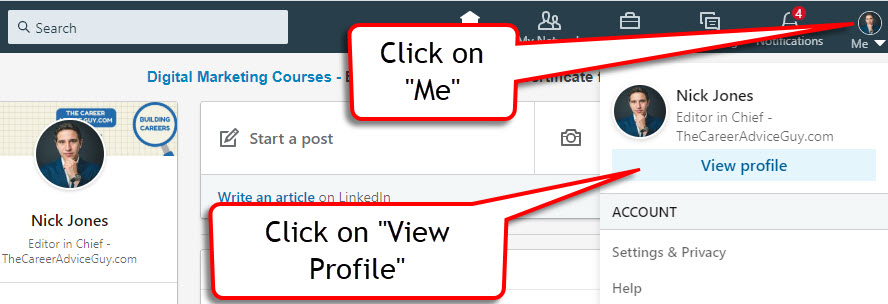
Your Profile
Step Three – Head over to the “Add Profile Section” and click on the “Additional Information” and “Request A Recommendation” as shown below.
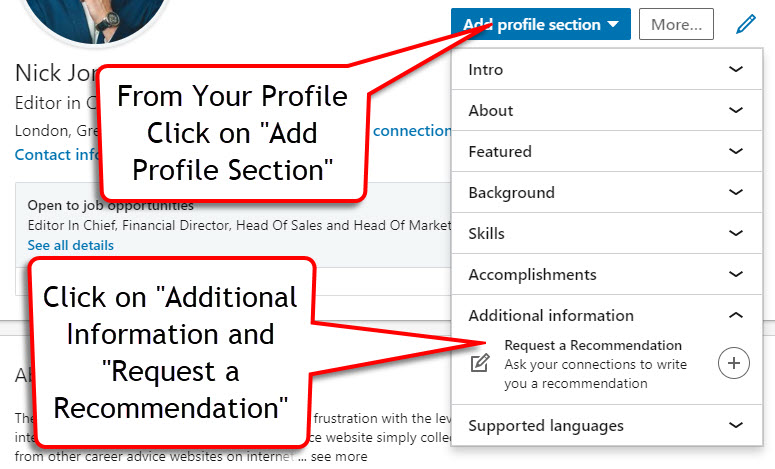
Recommendation/Referral
The first step of asking for a recommendation is to choose a connection to ask. You will need to do this individually for each contact. This stops people abusing the system and everyone being flooded with recommendation requests from connections they have never met, let alone worked with in the past.
Once you’ve entered the name, press “Next” to continue.
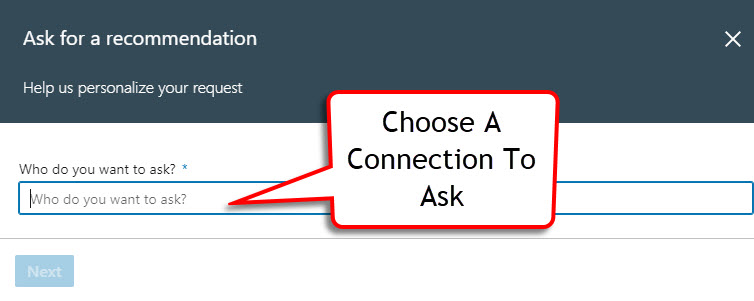
Personalise Your Request
Once you’ve entered your connections name, the next job is to personalise your request. You need to show you’re relationship to the person and where you were working with the person at the time.
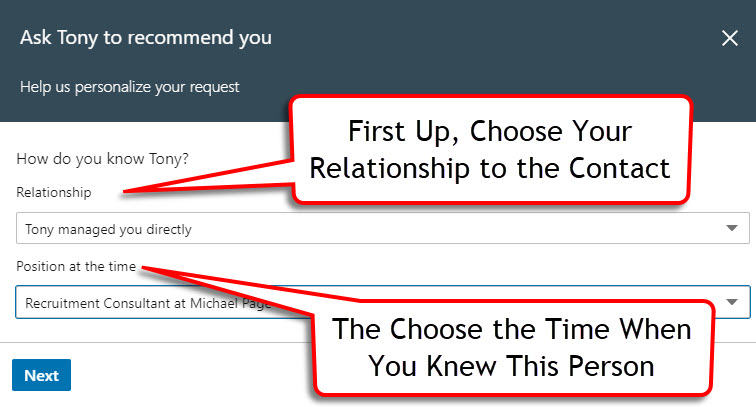
For Relationship you have the following choices:
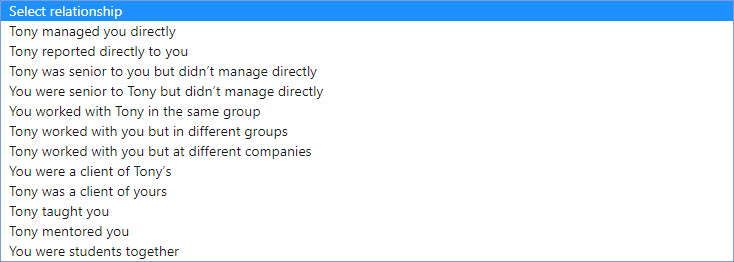
While the “position at the time” will depend on the number of companies you have worked at over your career. In my case, I could ask for recommendations from those that I went to University with, my old manager or department head from my time at Michael Page where I started my career, or during my career running the Career Advice Guy.
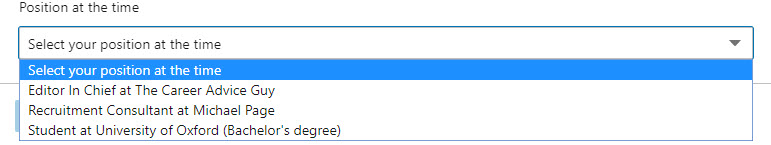
Personalised Message
The last task is to leave a personalised message as to why you would want this person to recommend you. In my experience, it works best to leave a short message introducing why you want the recommendation and where you have worked with this person.
If you don’t leave a message, most people will not bother to respond, but generally people are happy to help if you explain to them that you’re looking for a new job and will use this recommendation to help find a new role.
I would also include a short message on where you worked with this person. I have worked with hundreds of students over the years and but I don’t remember them all.
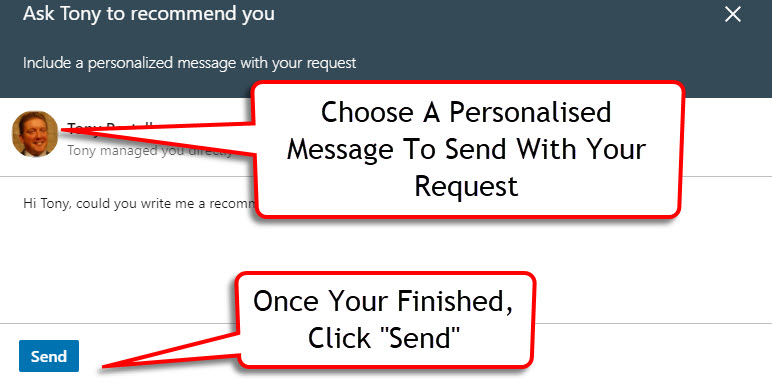
Recommendations
Once you’ve received a recommendation, it will show at the bottom of your public profile as such. The idea is to get a few recommendations from colleagues, past managers, department heads or clients that you’ve worked with over the years and show these recommendations to potential hiring managers. The hiring manager will read the recommendation, realise that you’re a great candidate and interview you for a role in their business.
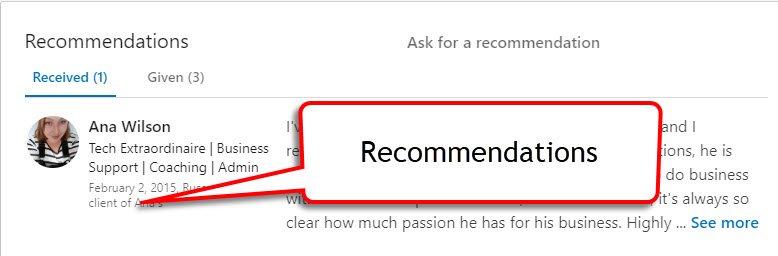
Your LinkedIn Connections
Once you’ve sent out your recommendation requests and received a few recommendations back, it’s time to start using those recommendations to find a new job. Generally, there are three approaches that you need to take as discussed below. All three require you have LinkedIn connections, and while it’s never a good idea to add random people to your connection list, make sure you add friends from University, and your past colleagues from old jobs. You’ll need a few thousand connections to have any success with these methods.
The idea is to find a contact on LinkedIn and email or LinkedIn message them your profile showing your skills and qualifications, but most importantly, your recommendations. You can either do this by messaging hiring managers that you’re connected to, hiring managers or department heads from job adverts that you’ve found on LinkedIn’s job portal, or my personal favourite, your recommendations connections.
As an example. If I gave you a recommendation saying that you were great to work with and very good at your job, and you showed that recommendation to a hiring manager to knows and trusts me, do you think they would interview you? Correct, they would jump at the chance. The point is that they trust me only to recommend good candidates that I have worked with in the past.
My LinkedIn Connections
Probably the best thing about LinkedIn, once we’re connected you can see my LinkedIn connections. This means that if I leave a recommendation on your profile, you could search my profile and find all the potential hiring managers that I know.
Once you’ve built a list of contacts, it becomes straightforward to send a LinkedIn message or an email directly to that hiring manager pointing out that you’re looking for a job, and you’ve received a LinkedIn recommendation from their connection.
Final Thoughts
Recruiters use LinkedIn as a tool to find candidates for their clients. The platform allows a recruiter to see a candidates career history, current position and current company. With this information, it easy to make a decision as to whether the candidate is right for their client.
Essentially I can have a candidates profile in-front of a hiring manager without them ever seeing a CV. I can take this a step further; they can be hired into a new role without every writing or sending a CV and the fact that you have got a recommendation from a contact, the hiring manager knows well, means the interview will be much easier. But this does all depend on you writing a decent LinkedIn profile and getting your LinkedIn recommendations sorted out.
Nick Jones
Latest posts by Nick Jones (see all)
- What Job Should I Do? It Depends on Whether You’re An Introvert Or An Extrovert - November 17, 2021
- Ten Ways to Unplug and Recharge During The Holiday Season - November 3, 2021
- 10 Jobs for Teenagers to Earn Extra Money - October 13, 2021








