Every year I run a job search strategy questionnaire. The idea is to send out a simple questionnaire to try and understand where candidates found their most recent role. The results are always amazing, as they show exactly how candidates found their role, and more importantly, what job search strategies are working, and what is not.
This year, I sent my LinkedIn Poll out to all my connections on LinkedIn, and the wider community. The results are shown below.
- 42% – Applied Internally (Internal Transfers, Short-term Assignments leading to a role)
- 27% – Approached the Hiring Manager (Outreach, Recommendations, referrals, networking, closed, hidden)
- 10% – Applied through a Job Board – (Mass & Niche job boards)
- 15% – Approached via a Recruitment Agency
- 6% – Other Methods
Recruitment Consultants
Across this site, we have talked about different job search strategies. My favourite is the Career Advice Guy Job Search Strategy, however, there is also a part to play by using recruiters, if you can find the right one.
The problem with recruiters, they don’t work for you as a candidate. They work for their clients. Unless you’re suitable for the job they’re working on today, they have no interest in you.
Sadly it gets worse;
- Most recruiters don’t have a decent email tracking system, and therefore you need to follow up with recruiters.
- Most recruiters don’t spend heavily on advertising, thus its often difficult to find out what roles they have available.
- Most recruiters are often very busy and therefore, don’t always respond to emails.
- Most recruiters specialise in a specific sector of the market. Unless you find the right recruiter for your needs, you’re CV ends in the bin.
Types of Recruiters
Typically there are five types of recruiters, Internal Recruiters, Search Firm Recruiters, Contingency Recruiters, Graduate Recruiters and Mass Recruiters. In essence, they all do the same thing, but they all take a very different approach, and all look at very different types of candidates.
As an example, search firms will concentrate on six-figure and above jobs. If you’re a graduate whose just left University, there is no point in sending your CV to a search firm recruiter. Below is a description of each type of recruiter;
- Search Firms – such as Egon Zehnder, Heidrick & Struggles, Korn Ferry and Neumann International. This type of recruiter will concentrate on C-Level roles, across a broad range of roles. If you’re looking for a C-Suite role, typically paying six-figures and above, you need to be looking for Executive Search or Search Firm recruiters.
- Contingency Recruiters – such as Michael Page, Robert Half, Robert Walters and Aston Carter will typically focus on a broad range of roles from junior to Mid-Management.
- Internal Recruiters – Most companies these days will have an internal recruiter to find candidates. The problem with using an external recruiter is the cost. They will typically charge 20% of the first-year salary. It only takes a couple of positions, and an internal recruiter can pay for themselves.
- Graduate – As the name suggests, this type of recruiter focuses on looking for graduates who have just left University, and looking for Graduate Recruitment Schemes.
- Mass Recruiter – This type of recruiter specialises in low income, manual labor roles. Typically a company will want ten factory workers to work on a project for a couple of weeks.
The Idea
This is firmly my favorite job search strategy to get recrutiers to help you. It’s the one strategy that time and time again has proved that it really works, and is the one strategy that most candidates don’t use.
The basic idea of this strategy is to search for relevant recruiters, send your CV directly to the recruiter for review, and then follow-up with that recruiter, both now and in the future.
Whats A Relevant Recruiter
Candidates often think that a recruiter search is a total waste of time as they have written to hundreds of recruiters in the past, and never had a reply. You need to understand that recruiters are busy people who are being pushed in different directions by candidates and hiring managers wants and demands. The average recruiter will also receive hundreds of emails from random candidates with most being nothing more than junk.
Everything starts with the recruiter’s specialism. If you get this wrong, your email is never going to get a reply. Recruiters will typically specialise in a specific area of the market. If your experience doesn’t fit into this area, it’s very likely the recruiter will simply delete your email.

When you’re building a list of recruiters to stay in contact with, you need to make sure they specialise in your area of the market. As an example, the above recruiter specialises in Finance, Treasury and Audit Markets.
If you’re a Sales Manager, working for an IT company, there is really no point in sending your CV to the recruiter. You’re not going to get a useful reply. If you think it’s worth sending your CV to the recruiter, and they will forward it on to a relevant colleague, often you’ll be mistaken. From my experience, most teams will have a team email, where junk, such as random CV’s are sent, never to be seen again.
The Plan
My friend, Nick, is an ACA qualified, Big-Four Audit Manager, who is looking to take his career forwards out of Audit, into a Finance Manager/Controller role. Nick is open to the type of company he joins and wants to join a company in a role where he can grow his career over the long term.
The plan is for Nick to use his LinkedIn account to find relevant recruiters, Skrapp to find their email address (It works 60% of the time, and you will need to find the 40% of email address manually) and GMass to connect to your professional email address and send emails in bulk.
It’s possible to use this process with fewer connections on LinkedIn, however, you need to be able to search for recruiters and view their profile. If you have less than 500 connections, its likely you’ll only be able to see a few partial profiles that do not have the information we need available.
Step One: Find Relevant Recruiters
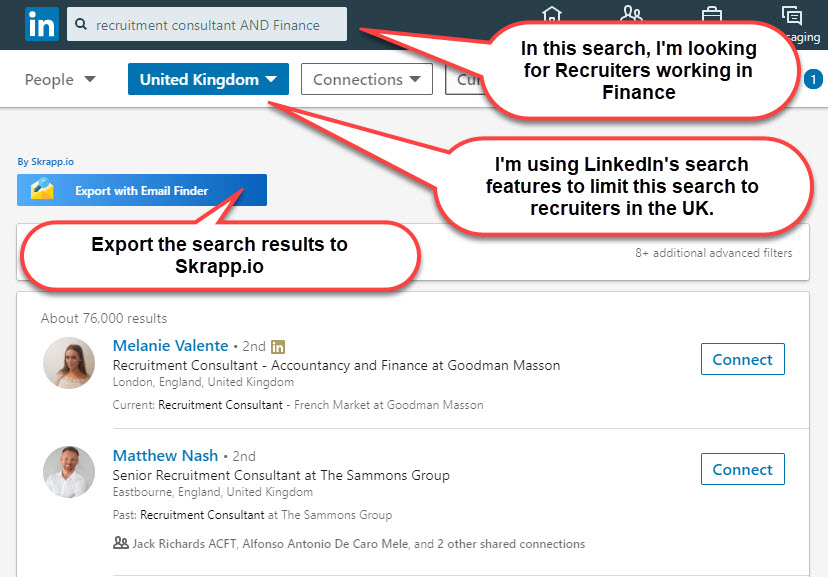
The first step of this recruiter strategy is to find relevant recruiters. We’re going to use LinkedIn’s search facility and boolean searches.
For this example, we’re going to run two very different searches, for four different possible “recruiter” job titles. We’re going to search for both Internal Recruiters who are working for a company, and External Recruiters who are working for a recruitment consultancy.
We are also going to combine the job title with Finance related words that will help to narrow down the search. Boolean searches allow us to use “OR” between each finance related term. As an example, we could search for – Recruiter AND (Finance OR Accounting) which would bring up all the relevant recruiters within this field.
Internal Recruiters
- Recruiter
- Recruitment Partner
- Talent Acquisition Manager
- Recruitment Manager
External Recruiters
- Recruitment Consultant
- Principal Consultant
- Manager
- Director
Step Two: Export Search Results
Next, we’re going to export the page results using Skrapp. With the paid version of Skrapp you can export up to twenty pages with one search, however with the free version you’re limited to exporting one-page results at a time.
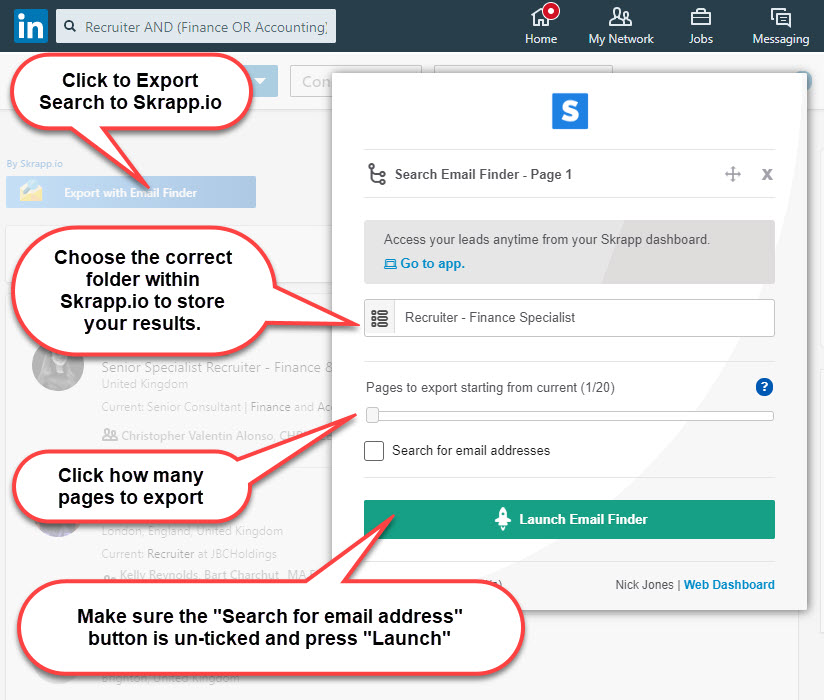
Exporting the page results to your chosen folder is very simple. One point, make sure that you don’t leave the “search for email addresses” box ticked otherwise you could end up finding email addresses for people that you’re not planning to send your CV to and wasting your free credits.
After you have scrolled through every page on LinkedIn and saved all your potential hiring managers to your folder in Skrapp, the next stage is sort through that list and remove any contacts that you do not want.
Skrapp
Log into Skrapp’s online application through your browser to view your list of potential recruiters. The first step is to remove any connections that you don’t think would make a potential recruiter, either because they’re in the wrong location, wrong specialism or wrong seniority. Once you have cleaned your list of likely recruiters, the next step is to find their email address using the software. Skrapp is good, but it’s not perfect.
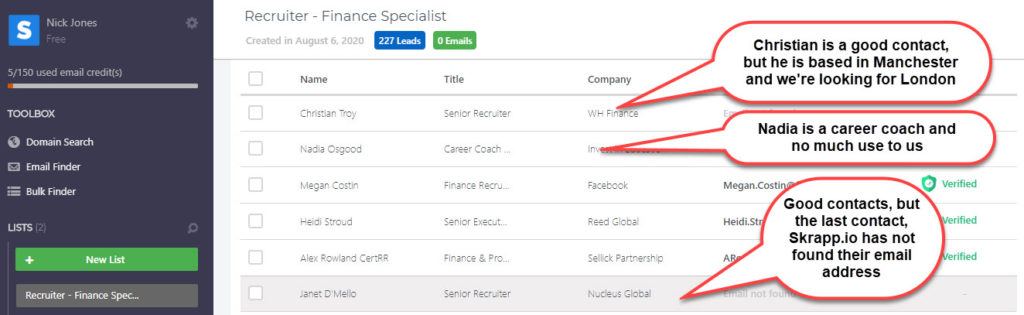
Realistically you’re going to get 30-50% of email addresses through the software, while the remaining will take some further work using other methods which we have discussed here.
Exporting your list to excel is very easy. Taking your “relevant recruiters offline” allows you to review and keep track of when you have contacted recruiters, and what they have said. We will talk more about this later, however its a good idea to make sure you record who you’ve sent your CV to and whether they have opened your email.
I would highly recommend that you don’t send your CV to more than two people within the same company at any one time, otherwise your application could be confused with spam emails.
Step Three: Professional Domain Name
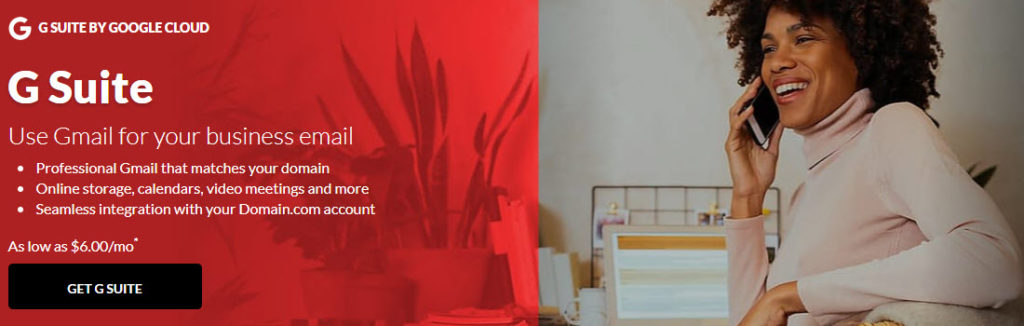
If you’re anything like me, you probably get somewhere between 300 and 500 emails each day. If you’re smart, you create rules within your email box to sort through those emails into manageable chunks.
Personally, my email box works in the following way. If I am the only recipient of an email, it heads into my main email box. If I am cc’ed into an email, it automatically heads into another part of my email box. If your email comes from a free email client such as Gmail, Outlook or Hotmail, it’s a CV and can head directly to my CV folder.
What’s your point? If I am the hiring manager that you’re trying to get your CV in front of and you send me your CV from your Gmail account. It will automatically head into a sub-folder of my email box, and I will not be reading it today.
A Personal Domain
Luckily there is a way to get around this. You need to send your CV from a personal email address where you own the domain name.
If you own the domain name and send me your CV, my email box will not recognise that you’re sending me your CV and as a result, it will head directly into the main section of my email box to be read.
Most hiring managers I know have this as a minimum set up on their computers to filter through emails that are not important. If you want to get around this and make sure your CV reaches the hiring managers email box, you must set up and personal domain for your emails.
I also think it looks more professional and could be the difference. If you need help setting up a personal domain name and email address, click to here to see step-by-step directions. One point, make sure that you set your email up using Google’s Gmail as the free software needed to send bulk emails only works with Gmail.
Step Four: Send Your CV to the Recruiter
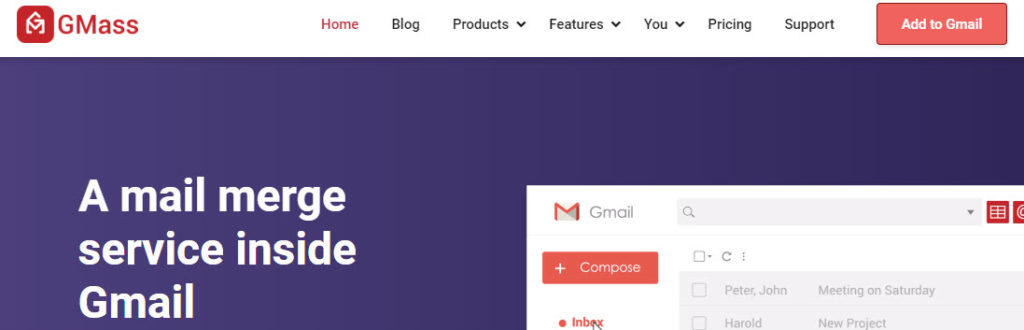
Once you’ve exported the list of potential hiring managers out of Skrapp and into excel, it’s time to send your CV to the recruiters. If you look closely, you’ll notice that my list of recruiters, is 227 contacts. If I tried to send 227-emails, while personalising each email, this would take a lot of time.
For this reason, we’re going to use software for this process. The program we’re going to use is called GMass. Its a free mass email and auto follow-up software kit for Gmail that will help us to set up and manage this process quickly and easily.
Like Skrapp above, there is a free version and a paid version. The key difference between the two, the free version has a GMass footer on each email, whereas the paid version which cost’s $8.95 doesn’t.
Setting Up GMass
Setting up GMass is very easy and simply requires to you head over to GMass.co and add GMass to your Gmail account and follow the basic instructions below.
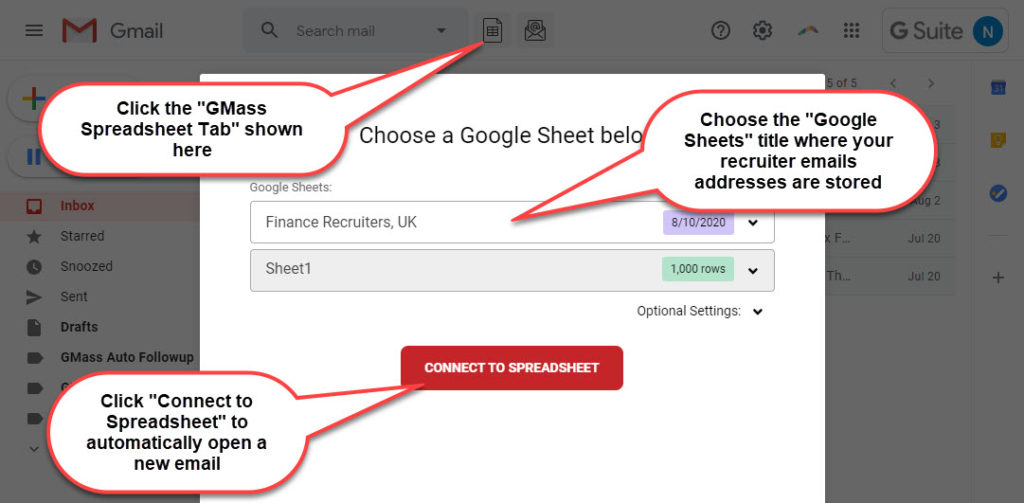
- Step One: Head over to Google Sheets and create a new sheet to add your recruiters to. Personally I have saved mine as “Finance Recruiters, UK”.
- Step Two: Add the list of recruiters into four columns using the information that we gained from Skrapp. You want to have the columns titled First Name, Last Name, Company Name, and Email Address. We’re going to personalise this email with their name and company and thus it’s a great idea to add as much information as possible.
- Step Three: Click the “GMass Spreadsheet Tab” as shown above, choose your spreadsheet name (Note – Mine is called “Finance Recruiters, UK”) and click the “Connect to Spreadsheet Tab” as shown above.
- Step Four: GMass will automatically open a new email with all your potential hiring managers email address ready to be sent. Note – You can only send 500 emails per day out of your standard free gmail, however this can be increased to 2000 emails per day if you’re using you’re own personalised email.
Personalisation
Yes, you’re sending 227 emails in one go, but the software allows you personalise your email to the recruiter. Next to the red “GMass” sending button at the bottom of your email is a red arrow pointing upwards. Press this, and the option tabs opens, giving you the possibility to personalise your email as shown below.
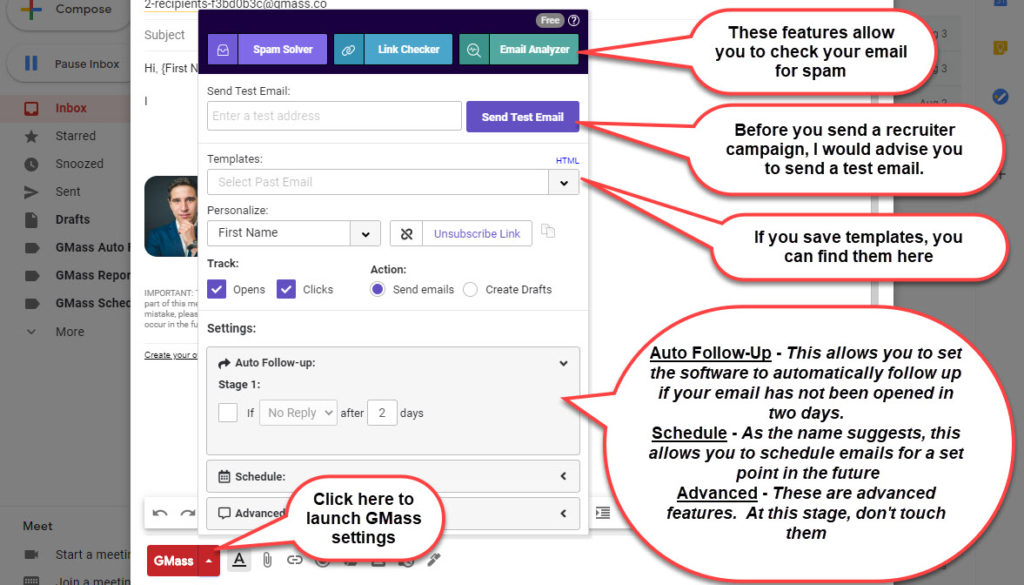
Clicking Personalize opens a new box showing the titles within your Google Sheets. Remember we split the list of potential hiring managers into first name, last name, company name and email address? Now’s the time we can use these columns to our advantage.
We can customise the subject line to the company name and include the company name the email. All too often I receive emails that say, “I am looking for a job at your company”. This just shows that you’re using a standard spam email that everyone receives. Now you can insert the company name quickly and easily.
You can also address it to the hiring managers name. Again receiving an email that says, “Dear Sir, I am looking for a job”, and one that uses the hiring managers first name, and company name will show that you’ve spent time actually writing an email. The hiring manager doesn’t need to know that your simply using email software to achieve this.
Step Five: Writing Your Introductory Email
The last step is to actually write your email and send it to the recruiters. Remember, In this example, I’m going to send one email to my entire list of 227 recruiters, but I want each recruiter to think I have sent them, and only them an email.
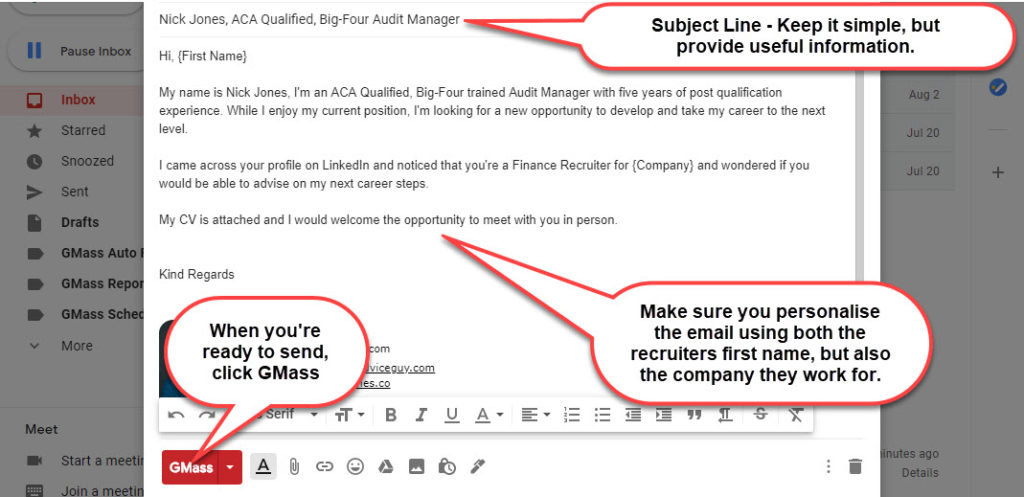
Step One, The Subject Line – this is important as its the first thing a recruiter is going to look at. My advice, keep it simple and the point. I would highly recommend you include, you’re name, your qualification and current position. You can also include the company you’re currently working for if needed.
Step Two, The Introductory Email – this email is going to a recruiter and therefore you don’t need to focus on keywords, but you do need to show off your skills, knowledge and achievements. I would also highly recommend that you keep it short and to the point. Three short lines would suffice as show in my email above.
Follow Up Points
You could take this approach further and send your CV directly to a recruiter who is working in another part of the country, or even an entirely different country. In this example, you could create another Google Sheet titled “Recruiters International”, and start searching for Finance recruiters in Singapore, Dubai or New York.
Whilst this is very powerful, it’s also very easy to “SPAM” thousands of useless potential recruiters, just because you think they can help. I would highly recommend that you focus on one specific potential recruiter at a time rather than firing your CV off to every recruiter that works in a company, as this could work against you.
As a final point, working with recruiters is one way to find a new position. It’s not the only way, and judging by all my surveys and questionnaires over the years, it’s never been the best way to find a new job. I still think you need combine networking, the direct approach, the LinkedIn search and job boards, together with recruiters to find yourself a new job.
Nick Jones
Latest posts by Nick Jones (see all)
- What Job Should I Do? It Depends on Whether You’re An Introvert Or An Extrovert - November 17, 2021
- Ten Ways to Unplug and Recharge During The Holiday Season - November 3, 2021
- 10 Jobs for Teenagers to Earn Extra Money - October 13, 2021








This is fantastic, however why are you using Skrapp, can you not just enter the email address into gmail and send your CV?